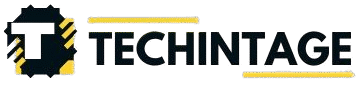Python is one of the most popular programming languages today, used by beginners and professionals alike. Whether you’re interested in building websites, analyzing data, automating tasks, or even working with artificial intelligence, learning Python is a great place to start. This article will provide you with a comprehensive guide on how to learn Python effectively. By the end, you’ll have a clear idea of the steps you can take to become proficient in Python and use it for a variety of projects.
Why Learn Python?
Python is widely recognized for its simplicity, readability, and ease of use. It’s known as a “beginner-friendly” language, meaning that even those with little or no prior programming experience can learn it fairly quickly. This is mainly because Python’s syntax is clear and concise, making it easier to understand compared to other programming languages.
In addition, Python is extremely versatile. It can be used for web development, scientific computing, machine learning, data analysis, and much more. Its strong community support and extensive libraries also make it an attractive choice for both new learners and seasoned programmers. These factors combined have helped Python become one of the top languages used in the programming world today.
Getting Started: Setting Up Python on Your Computer
Before you can begin writing Python code, you’ll need to set up Python on your computer. The process is simple and straightforward, and you can do it in just a few steps.
- Download Python: The first thing you need to do is download Python. Head to the official Python website at python and download the latest version of Python. Be sure to select the correct version for your operating system (Windows, Mac, or Linux).
- Install Python: After downloading the installer, open it and follow the installation instructions. During installation, make sure to check the box that says “Add Python to PATH.” This ensures that you can run Python from the command line.
- Verify Installation: Once Python is installed, open a terminal or command prompt and type python –version or python3 –version. If the installation was successful, you should see the version of Python you just installed.
- Install a Code Editor: While you can write Python code in any text editor, it’s highly recommended to use a code editor or an Integrated Development Environment (IDE) designed for programming. Some popular options for Python include:
- PyCharm: A powerful and feature-rich IDE that is perfect for Python developers.
- VS Code: A lightweight code editor with many extensions for Python.
- Sublime Text: A fast and simple code editor.
- PyCharm: A powerful and feature-rich IDE that is perfect for Python developers.
Run Your First Python Program: After setting up everything, open your editor and create a new file with the extension .py (for example, first_program.py). In the file, type the following code:
python
CopyEdit
print(“Hello, world!”)
- Save the file and run it. If everything is set up correctly, your Python program will display the message “Hello, world!” in the terminal or output window.
Basic Python Concepts You Need to Know
To learn Python, it’s important to understand the basic building blocks of the language. Here are some key concepts you should focus on:
Variables: Variables are used to store data. In Python, you don’t need to declare the type of a variable. Python automatically figures out the type based on the value you assign to it. For example:
python
CopyEdit
name = “John”
age = 25
- Data Types: Python has several built-in data types, including:
- String: A sequence of characters, like “Hello, world!”.
- Integer: Whole numbers, like 25 or -3.
- Float: Decimal numbers, like 3.14 or -0.001.
- Boolean: Represents True or False.
- List: A collection of items, such as [1, 2, 3].
- Dictionary: A collection of key-value pairs, like {“name”: “John”, “age”: 25}.
- String: A sequence of characters, like “Hello, world!”.
Control Flow: Control flow statements allow you to make decisions in your code. These include if, else, and elif statements, as well as loops like for and while. For example:
python
CopyEdit
age = 18
if age >= 18:
print(“You are an adult.”)
else:
print(“You are a minor.”)
Functions: Functions allow you to group your code into reusable blocks. You can define a function using the def keyword. Here’s an example of a simple function:
python
CopyEdit
def greet(name):
print(“Hello, ” + name + “!”)
greet(“John”)
Loops: Loops allow you to repeat a block of code multiple times. There are two main types of loops in Python: for and while. Here’s an example of a for loop:
python
CopyEdit
for i in range(5):
print(i)
Practicing Python: How to Improve Your Skills
Now that you have a basic understanding of Python, it’s time to start practicing. The more you practice, the better you’ll get. Here are some ways to improve your Python skills:
- Solve Simple Problems: Start with simple exercises that focus on the concepts you’ve learned. Websites like HackerRank and LeetCode offer a variety of coding challenges, from easy to hard. This is a great way to practice your skills and build your confidence.
- Work on Projects: Once you feel comfortable with the basics, it’s time to apply your knowledge to real-world projects. Start small with projects like:
- A simple calculator.
- A to-do list app.
- A basic chatbot.
- A simple calculator.
- Working on projects helps you see how Python is used in real applications and will help you build a portfolio.
- Read Python Code: Reading other people’s code can help you learn new techniques and best practices. Look at open-source projects on GitHub or explore Python tutorials and sample codes. By reading through different approaches to solving problems, you can expand your understanding of the language.
- Learn Python Libraries: Python has an extensive set of libraries that make it easy to do complex tasks. Some popular libraries you should explore include:
- NumPy and Pandas for data manipulation and analysis.
- Matplotlib for data visualization.
- Flask or Django for web development.
- TensorFlow or PyTorch for machine learning.
- NumPy and Pandas for data manipulation and analysis.
- Learning these libraries will allow you to perform more advanced tasks and take on bigger projects.
- Join Python Communities: The Python community is vast and welcoming. By joining online communities like Stack Overflow, Reddit, or Python-specific forums, you can ask questions, share your projects, and get advice from experienced developers. Engaging with others will help you grow as a programmer and keep you motivated.
Resources for Learning Python
There are many great resources available to help you learn Python, including books, online courses, and tutorials. Here are some of the best options for beginners:
- Books: Some great beginner-friendly books on Python include:
- “Automate the Boring Stuff with Python” by Al Sweigart.
- “Python Crash Course” by Eric Matthes.
- “Learn Python the Hard Way” by Zed A. Shaw.
- “Automate the Boring Stuff with Python” by Al Sweigart.
- Online Courses: Websites like Coursera, edX, and Udemy offer Python courses for beginners. Some recommended courses are:
- “Python for Everybody” by Dr. Charles Severance on Coursera.
- “Complete Python Bootcamp” on Udemy.
- “Python for Everybody” by Dr. Charles Severance on Coursera.
- Interactive Platforms: Platforms like Codecademy and freeCodeCamp offer interactive Python courses that let you write code directly in your browser, providing instant feedback as you go.
- YouTube Tutorials: If you prefer video lessons, YouTube has countless tutorials for beginners. Channels like Corey Schafer and Programming with Mosh offer high-quality Python tutorials.
Conclusion
Learning Python can be a rewarding experience that opens up many opportunities in the tech world. By following the steps outlined in this guide—setting up Python, understanding the basics, practicing regularly, and using available resources—you can start your journey toward becoming proficient in Python. Remember, consistency is key. The more you practice and apply what you’ve learned, the more confident you’ll become. Keep exploring new concepts, work on projects, and engage with the Python community to continue your learning.
Happy coding!