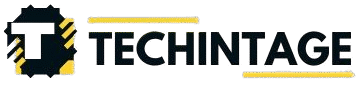In today’s world, the internet has become an essential part of our daily lives. We rely on WiFi networks to connect our devices, access social media, browse websites, and even work from home. However, sometimes we find ourselves in a situation where we need access to a WiFi network, but we don’t know the password. While it’s tempting to look for shortcuts, it’s important to understand that attempting to hack into someone’s WiFi without permission is illegal and unethical. This article is going to teach you the ethical ways to access WiFi passwords, the importance of respecting privacy, and how to recover your WiFi password if you’ve forgotten it.
What is WiFi Hacking?
Before diving into the ethical aspects of WiFi password recovery, let’s first understand what WiFi hacking is. Hacking refers to the unauthorized access of a system or network. When it comes to WiFi, hacking would mean breaking into a WiFi network without the permission of the owner. This could involve trying to figure out the password through brute force, exploiting security flaws in the network, or using software tools designed to crack WiFi passwords. It’s essential to realize that hacking into someone’s WiFi network without their consent is illegal, and it can lead to serious consequences such as fines or imprisonment.
However, there are ethical ways to access a WiFi network, particularly if you’ve forgotten your own password, or if you have the owner’s permission to access the network. Ethical hacking is done in a way that follows the law, respects privacy, and doesn’t cause harm to others.
Why is It Important to Use Ethical Methods?
Ethical hacking, also known as “white-hat” hacking, involves working with the goal of improving security and helping others. This could be a company trying to secure its network, a person trying to recover their password, or a WiFi provider trying to strengthen their encryption. On the other hand, “black-hat” hacking is the illegal and harmful type of hacking that is meant to break into networks without permission.
There are several reasons why you should stick to ethical methods when trying to hack a WiFi password:
- Legal Consequences: As mentioned earlier, hacking into a WiFi network without permission is illegal. This could lead to serious consequences, including fines and jail time.
- Privacy: When you hack into someone else’s network, you are violating their privacy. WiFi networks often carry sensitive data, and accessing them without consent can be harmful.
- Security: When you attempt to hack into a network, you may unintentionally expose vulnerabilities that could lead to security breaches.
- Reputation: Being caught hacking into networks without permission can harm your reputation and make it difficult for others to trust you.
By understanding the importance of ethical hacking, you’ll be able to avoid potential legal troubles and maintain respect for privacy and security.
How to Recover Your Own WiFi Password
If you’ve forgotten your WiFi password and need to recover it, there are several ethical methods you can use. These methods are completely legal and only require access to your own network or the permission of the network owner.
1. Check the Router
One of the easiest ways to find the password for your WiFi network is to look for it directly on your router. Many routers have a sticker on the back or bottom that contains the default WiFi name (SSID) and password. If you have not changed the default password, you can use this information to reconnect your devices.
2. Access Router Settings
If the default password has been changed and you can’t find it, you can log into the router’s settings. Here’s how you can do that:
- Step 1: Connect to the router through WiFi or using an Ethernet cable.
- Step 2: Open a web browser and type in the router’s IP address into the address bar. This is usually something like 192.168.1.1 or 192.168.0.1.
- Step 3: Enter the admin username and password. If you haven’t changed these, they will often be set to “admin” for both.
- Step 4: Once logged in, navigate to the WiFi settings or wireless settings. Here, you will be able to view the current password for your WiFi network.
3. Check on Your Device
If you are already connected to the WiFi network on a device, you can usually view the saved password. Here’s how you can find it on different devices:
- Windows: Open the Control Panel, go to “Network and Sharing Center,” and click on “Change adapter settings.” Right-click the WiFi connection and select “Status.” Then click “Wireless Properties,” go to the “Security” tab, and check the box that says “Show characters” to reveal the password.
- Mac: Open the “Keychain Access” app, search for your WiFi network, and double-click on it. Check the box next to “Show password” and enter your Mac’s admin password to view the WiFi password.
4. Use Your Internet Service Provider’s App or Website
Some internet service providers (ISPs) offer apps or websites where you can log in and view your account details, including your WiFi password. If you have trouble accessing your router or finding the password, this could be an easy alternative.
5. Reset Your Router
If all else fails and you can’t recover your WiFi password, you can reset your router to its factory settings. This will erase all of your settings, including the WiFi password, and restore the router to its default state. After resetting, you can use the default WiFi credentials to reconnect.
To reset the router, find the reset button (usually located on the back of the device) and press it for about 10-30 seconds using a pin or paperclip. Once the router restarts, you can use the default credentials to access the network.
How to Hack WiFi Password Legally
While hacking into someone’s WiFi without permission is illegal, there are a few situations where you might need to ethically hack a WiFi password. These scenarios include situations where you’ve been given permission to access a network, or you are attempting to recover your own password.
If you have permission from the WiFi network owner, here are some ethical methods to attempt recovering the password:
1. Use a Password Cracking Tool (With Permission)
If you have permission from the owner of a WiFi network and they cannot remember the password, you can use password-cracking tools. These tools use a method called “brute force,” where they attempt to guess the password by trying multiple combinations.
Some common tools used for this purpose include:
- Aircrack-ng: A popular tool for cracking WiFi passwords. It works by capturing the handshake between the router and the device and then attempting to guess the password.
- Hashcat: This tool is used for cracking various types of password hashes, including WiFi passwords.
Using these tools ethically means ensuring you have explicit permission from the network owner to access their WiFi password.
2. Social Engineering (With Permission)
Social engineering is the art of tricking or convincing someone to give you sensitive information. While this method is often associated with unethical behavior, it can also be used ethically when you have permission. For example, if you’re helping a friend recover their WiFi password, you might ask them to check their router or their account settings.
Conclusion
When it comes to WiFi hacking, it’s crucial to remember the importance of ethical behavior. Hacking into someone’s network without their permission is not only illegal but also a violation of privacy and trust. However, if you’re trying to recover your own password or helping someone else with permission, there are many legal and ethical ways to go about it. Whether you’re checking the router, accessing your device’s saved passwords, or using authorized password-cracking tools, always ensure that you have permission and respect others’ privacy.
By following the ethical guidelines outlined in this article, you can avoid legal troubles and ensure that your online actions are both safe and respectful. Stay smart, stay secure, and always remember that hacking should never come at the expense of someone else’s privacy.