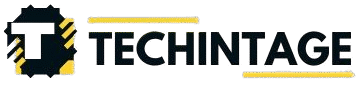Creating an app might sound complicated, but it doesn’t have to be! With the right approach and understanding of the process, you can create an app even if you’re just getting started. In this article, we’ll walk through how to make an app, step by step, in simple terms. By the end, you’ll have a good understanding of what it takes to turn your app idea into reality.
Brainstorm and Plan Your App Idea
Before you start coding or designing, the very first step in creating an app is to come up with an idea. This is the foundation of your project, and it’s crucial that you take time to think about what problem your app will solve or how it will entertain people.
Start by asking yourself a few key questions:
- What problem does my app solve?
- Who is the target audience for my app?
- What will make my app stand out from the competition?
- Is there a simpler way to deliver the same idea?
Once you’ve answered these questions, sketch out the main features of your app. These features will guide your development process later on. For example, if you’re making a game app, decide on the game mechanics, levels, and design style. If it’s a productivity app, think about the key functions, such as task management or reminders.
It can be helpful to create a rough wireframe or flowchart. These visuals will help you see how your app’s screens will connect and flow, which will be beneficial for the design and development process later.
Choose the Right Platform
After coming up with your idea, you need to decide where your app will live. There are two main types of platforms for mobile apps: iOS (Apple) and Android (Google). Each platform has its own set of tools and rules for development, so it’s important to know which one fits your goals.
- iOS apps are built using Swift or Objective-C programming languages. These apps are typically more expensive to build but can reach a very loyal user base that spends a lot of money on apps.
- Android apps are built using Java or Kotlin programming languages. Android apps tend to have a larger global audience and are often easier and cheaper to develop than iOS apps.
You may also want to consider creating a cross-platform app that works on both iOS and Android. Tools like Flutter, React Native, and Xamarin allow developers to write one codebase that works on both platforms. This can save time and effort, but it may require some technical expertise.
Choosing the right platform is crucial for your app’s success, so make sure to consider the target audience and your available resources when making this decision.
Design Your App
Once you know what your app will do and where it will run, the next step is designing it. A good design is essential for user engagement, so focus on creating a user-friendly, attractive interface.
When designing your app, keep these principles in mind:
- Simple navigation: Users should be able to find what they need quickly and easily. Make sure the app’s layout is straightforward and intuitive.
- Responsive design: Your app should work well on various screen sizes. Make sure the text, buttons, and images resize correctly to fit different devices.
- Color and font choices: Pick a color scheme and fonts that align with your app’s purpose. For example, a fitness app might use energizing colors like blue and green, while a meditation app might use calming colors like soft purple and gray.
You can use tools like Sketch, Adobe XD, or Figma to create a prototype of your app’s design. These tools allow you to create interactive mockups of your app, which is useful for testing how users will interact with it.
At this stage, it’s also helpful to get feedback from others. Show your design to friends, family, or potential users and ask for their thoughts. This feedback will help you make improvements before moving on to the next stage.
Develop the App
With the design in place, it’s time to start coding your app. Development is the process of turning your design and ideas into a working application. Depending on your platform choice, you’ll need to use different programming languages and development environments.
For iOS apps, you can use Xcode, Apple’s official development environment, along with Swift or Objective-C. For Android apps, Android Studio is the official tool, and you’ll need to use Java or Kotlin.
If you’re aiming for a cross-platform app, you can use tools like React Native (which uses JavaScript), Flutter (which uses Dart), or Xamarin (which uses C#). These tools help you create apps for both iOS and Android with one codebase.
During the development process, break the work into manageable parts. Start by building the main features first and add other functions later. Testing each feature as you go is important to ensure everything works smoothly.
If you’re not familiar with coding, there are also no-code and low-code platforms available, such as Adalo and Bubble, which allow you to create simple apps without writing any code. These platforms are great for beginners but may have limitations in terms of custom functionality.
Test Your App
After you’ve developed your app, it’s time to test it. Testing is an important step that ensures everything works as expected and that users won’t experience crashes or bugs.
Start by conducting internal testing. This means testing the app on your own or within a small team to catch obvious errors. Pay attention to issues like slow load times, broken links, and crashes.
Next, it’s time to perform beta testing. Beta testing involves releasing your app to a small group of external testers, who can provide feedback on the user experience. You can recruit testers through social media, email lists, or online communities like Reddit. Use their feedback to identify any problems or areas for improvement.
During testing, make sure to focus on:
- User experience: Is the app easy to use? Does it meet users’ needs?
- Performance: Does the app run smoothly, or are there slowdowns?
- Bugs and errors: Are there any issues with the app crashing or displaying incorrect information?
Testing is an ongoing process, and it’s essential to make changes and improvements based on the feedback you receive.
Launch and Market Your App
Once you’ve tested your app and fixed any issues, it’s time to launch! The process of launching involves submitting your app to the app stores (Google Play for Android or the App Store for iOS) and making it available to the public.
Each app store has its own submission process, so make sure to read their guidelines carefully. For example, the App Store requires apps to pass a review process, which can take a few days to a week. Google Play is typically faster and has fewer restrictions.
After your app is live, it’s time to market it. Simply releasing your app is not enough—you need to get the word out! Here are some effective strategies:
- Social media: Promote your app on platforms like Instagram, Twitter, and Facebook to reach potential users.
- App Store Optimization (ASO): This involves optimizing your app’s title, description, and keywords to make it easier for people to find in the app store.
- App reviews and ratings: Encourage users to leave reviews and ratings to improve your app’s visibility and credibility.
You can also run paid advertising campaigns or partner with influencers to expand your app’s reach.
Conclusion
Making an app might seem like a challenging task, but by breaking it down into simple steps, it becomes much more manageable. From brainstorming your app idea and designing its interface to coding, testing, and launching it, each step brings you closer to bringing your app to life. Remember that the process takes time, and it’s essential to test and improve your app along the way.
If you’re passionate about your idea and dedicated to making it work, you can create an app that people will love to use. So, get started today—your app idea could be the next big thing!