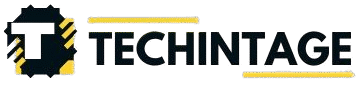In today’s digital age, music production and editing have become more accessible to everyone, from amateur enthusiasts to professional artists. One of the most popular tools for music creators is AI software, which allows for unique editing, mixing, and even generating original tracks. One of these powerful tools is Suno AI, which makes merging original and extended versions of songs easy and fun.
Whether you’re a budding musician, an aspiring DJ, or simply someone who enjoys experimenting with music, knowing how to merge extended and original songs in Suno AI can elevate your music projects. In this guide, we’ll walk you through the steps of merging both versions of a song, the benefits of using Suno AI, and why it’s a great tool for music enthusiasts.
What is Suno AI?
Suno AI is an advanced tool that uses artificial intelligence to assist with music production. Whether you’re looking to create unique tracks from scratch or tweak existing ones, Suno AI provides the necessary features to make the job easier. The software uses machine learning to analyze songs, making it easy to adjust elements such as pitch, tempo, rhythm, and structure.
One of the standout features of Suno AI is its ability to merge different versions of a song. This is particularly helpful when you have an extended version of a song and the original one, and you want to combine them into one seamless track. The AI automatically identifies key elements of each version and blends them together smoothly, offering a professional result.
Why Would You Want to Merge Original and Extended Songs?
Merging an original song with its extended version can be a creative way to enhance the listening experience. Extended versions of songs often have longer intros, bridges, and outros, which can add new depth to the music. However, sometimes the length of the extended track can become repetitive or drawn out. By merging the original and extended versions, you can enjoy the best of both worlds: the catchy, radio-friendly elements of the original track with the extra layers and variations from the extended mix.
There are several reasons why you might want to merge these two versions:
- Creative Remixes: Merging songs allows you to create new, personalized remixes that reflect your style.
- Adding New Elements: The extended version may feature parts of the song that aren’t in the original, such as instrumental solos or alternate vocals.
- Increased Energy: Some extended versions may have extra drops or beats that provide more energy, making the song more exciting.
- Smoother Transitions: If you’re creating a mix or mashup, merging the songs seamlessly will help avoid awkward transitions and create a smoother experience.
Step-by-Step Guide: Merging Extended and Original Songs in Suno AI
Merging extended and original versions of a song in Suno AI is simple and doesn’t require advanced music production knowledge. Follow these steps to get started:
- Launch Suno AI
Open the Suno AI software on your device. Make sure that the program is updated to the latest version, as updates can often improve the AI’s merging capabilities. - Import Your Tracks
The first step in the merging process is to import both the original and extended versions of the song into the software. You can do this by clicking on the “Import” button or dragging the files into the Suno AI interface. - Analyze the Tracks
Once the tracks are loaded, Suno AI will automatically analyze them. This process may take a few seconds, but it is necessary for the software to identify key elements like tempo, structure, and pitch. By analyzing the songs, Suno AI ensures a more seamless merge. - Align the Tracks
Suno AI will align both the original and extended versions of the song on separate tracks within the interface. You’ll now have the ability to manipulate these tracks individually. Use the software’s tools to adjust the timing and align the sections of each song where you want them to merge. - Blend the Songs
Next, you can begin blending the tracks together. Suno AI offers a variety of blending tools, including fade-ins, fade-outs, and crossfades. This allows you to make the transition from one song to the next smooth and natural. Depending on your creative vision, you can adjust how the two songs merge, whether by seamlessly combining certain sections or by keeping specific elements from each track intact. - Preview the Merge
Once you’ve blended the songs together, it’s important to preview the result. Click the “Play” button to listen to how the merged song sounds. Pay attention to the flow of the song, making sure that the transitions sound smooth and that the extended parts don’t disrupt the overall feel of the original track. - Fine-Tune the Adjustments
If you feel that any sections need more adjustment, Suno AI allows for fine-tuning. You can adjust the volume levels of different sections, add or remove effects, and even re-align specific beats. Take your time to experiment with these tools until the merged song sounds perfect to you. - Export the Merged Song
When you’re happy with your creation, you can export the merged song. Suno AI lets you choose your preferred file format (such as MP3, WAV, or FLAC), and it will save the merged track to your device. This is now your custom version of the song, ready for sharing or further editing.
Benefits of Using Suno AI to Merge Songs
Suno AI offers several advantages when it comes to merging songs. Here are some of the key benefits:
- Efficiency: Suno AI’s powerful AI technology significantly speeds up the process of merging songs. It eliminates the need for manual adjustments and tedious editing, making it possible to create professional-sounding tracks in just a few clicks.
- Creativity: The software allows for a high degree of customization, giving users the freedom to experiment with different elements of a song. Whether you’re blending beats, adjusting transitions, or adding new layers, Suno AI gives you the flexibility to explore your creative potential.
- User-Friendly: Despite its advanced capabilities, Suno AI is designed to be easy to use. The interface is simple and intuitive, even for beginners. You don’t need to be a professional sound engineer to create amazing music with Suno AI.
- Seamless Merging: The AI-driven analysis of each track ensures that the merged song flows smoothly. The AI takes care of the technical details, such as syncing tempos and matching key signatures, which would otherwise require a lot of time and effort.
Tips for Better Merging Results in Suno AI
While Suno AI simplifies the process of merging songs, there are a few tips that can help you achieve even better results:
- Choose Compatible Versions: For the best outcome, make sure that the original and extended versions of the song are compatible in terms of tempo and key. If the songs are too different, the merging process may not work as seamlessly.
- Use Transitions Wisely: Avoid overusing transitions like fade-ins and fade-outs. While these effects can help smooth out the merge, too many transitions can make the track sound choppy. Use them strategically to enhance the flow of the song.
- Experiment with Effects: Suno AI offers a variety of sound effects that you can apply to different sections of the song. Experiment with reverb, delay, or EQ to create unique soundscapes within the track.
Conclusion
Merging extended and original songs in Suno AI is an excellent way to enhance your music projects, whether you’re creating remixes, personal mixes, or simply exploring new ideas. The AI technology makes it simple to blend two tracks seamlessly, saving you time and effort while providing professional-quality results.
By following the steps outlined in this guide, you’ll be able to merge your tracks with ease. Take advantage of Suno AI’s powerful features to experiment with different musical elements and push the boundaries of your creativity. Whether you’re a hobbyist or a professional, mastering the art of merging songs in Suno AI opens up a world of exciting possibilities for your music production journey.